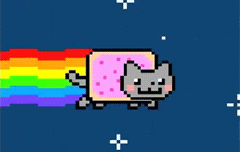File Formats and What They’re Used For
Sometimes you need to fake it till you make it. This is especially true when speaking to designers about file formats when you’re not a designer yourself.
Different formats have different purposes depending on what the image will be used for, how big it will be blown up, and the size of the files you want to store.
The difference between a good and bad design can be spotted a mile away, so it’s important to know what file types your brand designs require.
Let’s take a look at the formats you’ll typically come across when dealing with designs.
JPEG (or JPG)—Joint Photographics Expert Group
JPEG is probably the most commonly used image file type, and it’s easy to see why. If you download a picture from the web, use images in email marketing, or save your MS Paint masterpiece, this is probably the format you’re dealing with.
JPEGs are great for compressing, though are also known for their “lossy” compression. Lossy compression means the data and quality are removed from the original file when the file size is reduced. What’s that look like? Small file sizes and pixelated images.
Here’s a tip—pay attention to the resolution and file size of a JPEG to ensure quality images.
Printing is also well-suited to JPEGs, which is why we use them across brand design services.
Good for: Printing, saving space, using online and in documents.
PNG—Portable Network Graphics
In contrast to a JPEG, a PNG is lossless which means when resizing, the original image does not lose quality. This makes for a sharper, high-quality image especially suited to the web. Since a PNG cannot be compressed, this typically makes the file size larger.
PNGs are often favoured for web design as they support transparency in images. Transparency is when the background of the image is see-through and adopts whatever is behind it on the page.
Because of these benefits, we include them as part of our brand design deliverables.
Good for: Looking sharp on a website.
“Different formats have different purposes depending on what the image will be used for, how big it will be blown up, and the size of the files you want to store.”
GIF—Graphics Interchange Format
GIFs are most common in their animated form. They first gained popularity on sites like Tumblr, with cute characters like the Nyan Cat or funny memes. Now they’re often found on web sources like GIPHY.
GIFs are formed from up to 256 colours from the RGB colour palette. This is limiting but it results in drastically smaller file sizes and means they load quickly.
You can also create your own GIFs that are cut from your existing video, without the need for a play button. Don’t forget there is no sound in this file type, and your video will be limited in terms of colour.
GIFs are particularly useful for showing demonstrations, movement, and adding some fun!
Good for: Grabbing attention and easily including animation.
“Although we sometimes get asked for AI file formats, there is really no need when EPS exists.”
EPS—Encapsulated Postscript
These are used to create high-resolution graphics for print. Think logos, signage, and branding. EPS is a universal format designed to be opened in any design software.
Because of this, EPS is a great alternative to the AI format which is used when a design is created in Adobe Illustrator. Although we sometimes get asked for AI file formats, there is really no need when EPS exists.
EPS makes for an excellent vector image format. A vector image is one that uses mathematics instead of pixels. JPG, PNG and GIFs all use pixels and are referred to as raster images. Being a vector image means it can be scaled to over 100% without then becoming pixelated, which is why EPS is one of the file types we deliver for brand design.
Good for: Logos and brand graphics that can be the size of a stamp or on the side of a bus.
These are the main file formats you need to know to navigate conversations around designs and to ensure your brand is using the best formats for best results.